| Index |
- Bootsector of Bootable CD Wizard (BCDWBOOT.BIN)
- Bootsector of Microsoft Windows XP/2000 (NT5BOOT.BIN or NT5BOOTM.BIN)
- Bootsector of Microsoft Windows NT (NT4BOOT.BIN or NT4BOOTM.BIN)
- Start WinOnCD 6
- Choose the project type - "Data Project"
- Click on "Bootable Disk Properties"
- On the card "Bootable Disk" select "Create a bootable disk
using data from image file"
- Navigate to your bootsector file using the button "..."
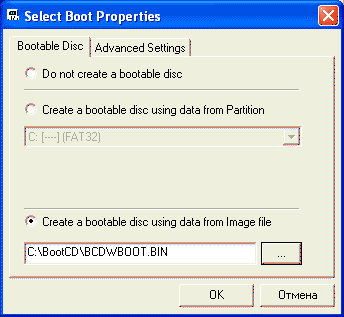
- Go to the card "Advanced Settings"
- Change "Sectors to load" to "4"
- From the dropdown menu "Emulation" choose "No Emulation"
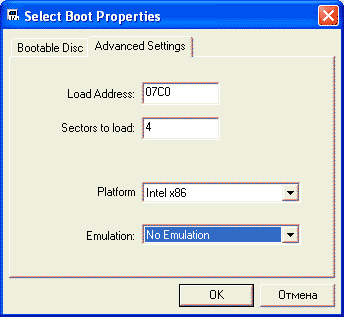
English translation by Wolfgang Brinkmann