| Index |
- Bootsector of Bootable CD Wizard (BCDWBOOT.BIN)
- Bootsector of Microsoft Windows XP/2000 (NT5BOOT.BIN or NT5BOOTM.BIN)
- Bootsector of Microsoft Windows NT (NT4BOOT.BIN or NT4BOOTM.BIN)
- Start CDRWin 3.8a
- Click the button "File Backup and Tools"
- ATTENTION! If you are usibg the original Microsoft Windows XP/2000/NT bootsector (NT5BOOT.BIN or NT4BOOT.BIN) you ABSOLUTELY have to select "Disable version numbers". If you do not do this, you will get the error 'CDBOOT: Couldn't find NTLDR' on startup.
- Click the button "Advanced Options…"
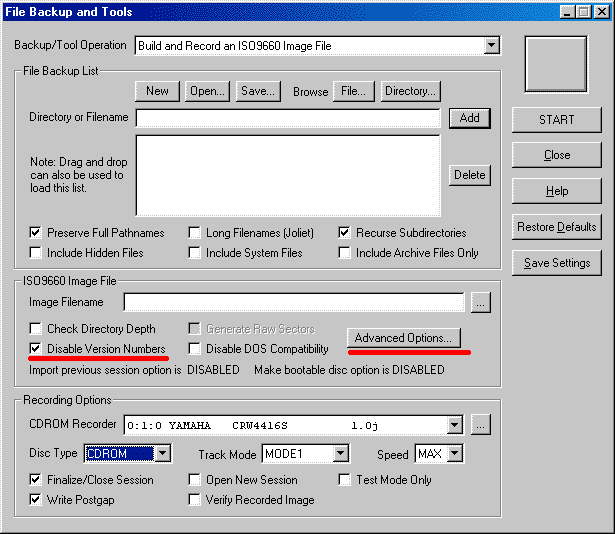
- Go to the card "Bootable Disk"
- Select "Make Bootable Disk"
- From the dropdown menu "Media Emulation Type" select "Custom"
- In the field "Image File Name" navigate to your bootsector file using the button "…"
- In the field "Load Sectors Count" enter "4"
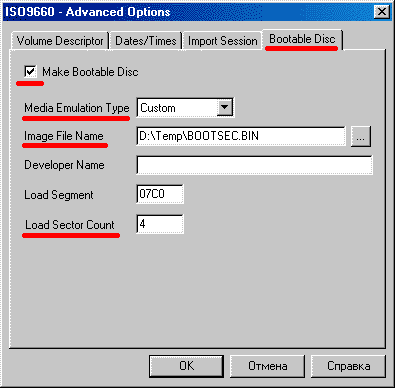
English translation by Wolfgang Brinkmann