| Index |
- Start WinImage
- Choose a floppy or a logical disk from the menu "Disk"
- Read the disk selecting "Read Disk" from the menu "Disk"
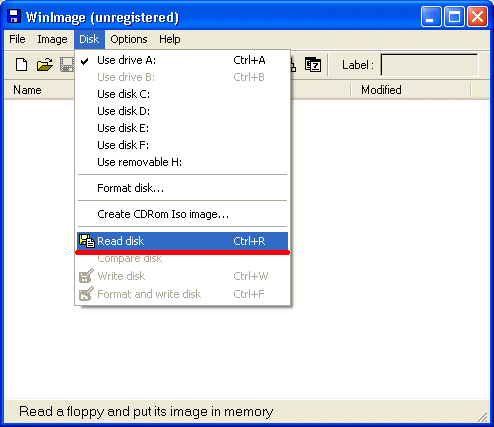
- Save the image in non-compressed format (*.IMA) selecting
"Save as..." from menu "File"
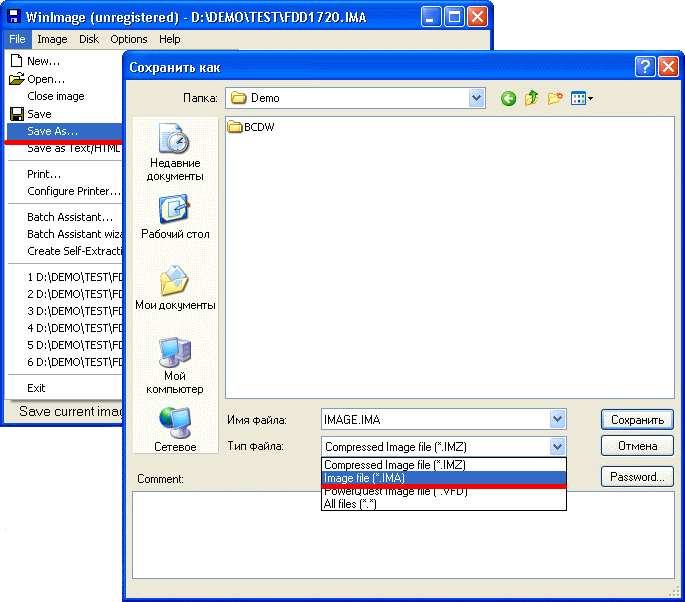
English translation by Wolfgang Brinkmann